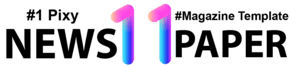Best Free Cloud Storage for 2023
Cloud Storage is a way of storing data online instead of your local computer. It requires an internet connection in order to upload, modify, and share documents, presentations, spreadsheets, images, audio, video,bussianess file etc. with others. Online storage service providers don’t store any data on the hard disk of your PC. Cloud storage tools help you to access your data from any device.
Following is a handpicked list of top free cloud storage
apps & tools, with popular features and latest download links. This list
includes commercial(paid) as well as open-source (free) software
There are several cloud storage providers that offer free
plans with varying amounts of storage space. Here are some of the popular ones:
- Google Drive
- Mega
- Mediafire
- Pcloud
- Degoo
Google Drive
Google Drive (Google Drive) is a online cloud storage
service provided by Google (to Gmail users) that allows users to upload aur personal
files also business file and documents to the online cloud also share,store and access these files and documents
with others in any place of the world.
Here is some important information about Google Drive:
- Storage space: Google Drive provides free basic storage space for each user, generally 15GB. Users also have the option to purchase additional online storage space, choosing different storage plans based on their needs on the Google Drive.
- File synchronization: Google Drive provides a desktop application that can synchronize files on your computer with the cloud. This means you can access , edit files and documents on multiple devices without having to worry about file versions whit the help of internet.
- File Sharing: You can choose to share files and folders in Drive with others. You can control the level of sharing, for example, you can choose to allow others to only view the file, allow them to edit the file, or provide full sharing and collaboration permissions.
- File backup: Google Drive can be used as a file backup solution. You can upload important files to the cloud for recovery in case of computer failure or data loss.
- Third-party application integration: Google Drive integrates with many third-party applications and services, such as Google Docs, Sheets, Calendar and Slides. These integrations allow you to edit documents directly on Drive instead of downloading to your local pc whit the help of internet.
Overall, Google Drive is a convenient online cloud storage solution that enables users to
store, share and access their files securely whit the help of internet in any
place in the word. Widely used for personal and business purposes, it offers
flexible storage options and convenient file management features.
Mega
Mega is a online cloud storage and file hosting service
company that offers secure storage and
file sharing capabilities to the users. It was launched in since 2013 by Kim
Dotcom, the founder of the now-defunct file-sharing website Megaupload. Mega
aims to provide users with a secure on user data and private online cloud
storage solution.
Here are some key features and aspects of Mega:
- Security: Mega emphasizes strong encryption to protect users' files and privacy. It uses end-to-end encryption, which means that infortant files are encrypted on the user's device before being uploaded to the online cloud mega. This ensures that only the user has access to the encryption keys and can decrypt the your files on the online mega cloud.
- Storage Capacity: Mega provides a generous amount of free storage space to its users. Currently, the free plan offers 20 GB of storage to make the account on this website, but there are also paid plans available for users who require more storageto store aur file and docoments.
- File Sharing and Collaboration: Mega allows users to share files and folders with others securely. You can generate shareable links with customizable permissions, such as read-only or read-write access. Additionally, Mega supports collaboration features, enabling multiple users to work on the same files simultaneously.
- Mobile and Desktop Apps: Mega cloud offers dedicated apps for various platforms, including Windows, macOS, Linux, Android, and iOS. These apps provide seamless integration with your devices like Windows, macOS, Linux, Android, and iOS, allowing you to access and manage your files on the go.
- Syncing and Backup: Mega provides file syncing capabilities, enabling you to synchronize your files across multiple devices. You can also set up automatic backups of specific folders and business fileq, ensuring that your files are safely stored in the cloud.
- User Interface: Mega cloud has a user-friendly interface that makes it easy to navigate and manage your personal files and business files. It offers features like drag-and-drop functionality and a built-in file and docoments viewer for various file types on the mega cloud .
- Premium Plans: While Mega offers a generous amount of free storage, they also have paid plans with additional storage and features. These premium plans cater to users with more extensive storage needs and may include enhanced security options and customer support.
It's worth noting that while Mega provides strong security
measures and encryption, it's always essential to take additional precautions
when storing sensitive or confidential information. Regularly updating your
passwords, enabling two-factor authentication, and being cautious when sharing
files are good practices to ensure your data remains protected.
MediaFire
MediaFire is a online cloud storage and file hosting service
company that allows users to store,
share, and access files and documents online in any place in the word whit the
help of internet . It provides a convenient way to back up important files and
docoments, collaborate with others, and access files from various devices like
android,window and iso .
Here are some key features of MediaFire:
- File Storage: MediaFire offers free and paid storage plans with varying capacities. Users can upload files to their MediaFire accounts, including documents, photos, videos, and other types of files and also accous this in any device in thw word.
- File Sharing: With MediaFire, you can easily share files and folders with others through direct links or email invitations. This makes it convenient for collaboration and file exchange, whether for personal or professional purposes.
- Privacy and Security: MediaFire provides measures to safeguard your files. It offers password protection for shared files and allows you to control access permissions for individual files or folders. Additionally, MediaFire uses SSL encryption for data transfers to ensure the security of your files and business file.
- Mobile Access: MediaFire has mobile apps available for iOS and Android devices, allowing you to access and manage your files on the go.
- MediaFire Express: MediaFire also offers a desktop application called MediaFire Express. It provides a convenient way to upload and synchronize files between your computer and MediaFire cloud storage.
While MediaFire offers free storage plans, it also provides
premium subscription plans with additional features and larger storage
capacities. These premium plans offer benefits such as increased file size
limits, direct file editing, and ad-free experiences.
pCloud
pCloud is a online and offline cloud storage service
company that allows you to securely
store and access your files online in any place of the world. It provides a way
to store your files, documents, photos, videos, and more on remote servers,
known as the cloud, and access them from any device with an internet connection
in any place of world.
Here are some key features and functionalities of pCloud:
- File Storage: pCloud offers a secure and reliable platform to store your files in the cloud. You can upload and save any type of file, including documents, photos, videos, music, and more.
- File Synchronization: With pCloud, you can synchronize your files across multiple devices, ensuring that you have access to the latest version of your files from any device. Any changes made to a file on one device will automatically be reflected on other devices linked to your pCloud account.
- File Sharing: pCloud allows you to share files and folders with others, both within and outside of the pCloud ecosystem. You can generate public links to share with anyone or invite specific people to collaborate on files and folders.
- Security and Privacy: pCloud emphasizes strong security measures to protect your data. It uses TLS/SSL encryption during file transfers and stores your files using client-side encryption, meaning that your files are encrypted before they reach the pCloud servers, and only you have the encryption key.
- Backup and Restore: You can use pCloud for backing up your important files and folders. It provides automatic backup options, allowing you to schedule regular backups of your files to ensure data integrity. In case of accidental deletion or data loss, you can restore your files from the backup.
- Offline Access: pCloud offers offline access to your files, allowing you to mark certain files or folders for offline availability. This feature is useful when you don't have an internet connection but still want to access specific files on your device.
- Mobile and Desktop Apps: pCloud provides applications for various platforms, including Windows, macOS, Linux, iOS, and Android. These apps allow you to sync and access your files seamlessly across different devices.
- File Versioning: pCloud keeps track of multiple versions of your files, allowing you to revert to previous versions if needed. This feature is helpful if you accidentally make unwanted changes to a file and want to restore an earlier version.
- Extended File Management: pCloud offers additional features for file management, such as file organization, renaming, moving, and copying files and folders within your cloud storage.
It's worth noting that while pCloud offers a free plan with
limited storage capacity, there are also paid plans available with higher
storage limits and additional features. The exact details of the plans and
pricing may vary, so I recommend visiting the pCloud website for the most
up-to-date information.
Degoo
Degoo is a online cloud storage service company that allows users to securely store and backup their files whit help of internet . It offers a generous amount of free storage space and provides additional storage options through subscription plans.
Here are some key features and functionalities of Degoo:
- Storage Space: Degoo offers a substantial amount of free storage space, typically starting with 100 GB. However, the free storage space may vary depending on promotions or special offers.
- Automatic Backup: Degoo automatically backs up your files to the cloud, ensuring that your data is protected and accessible from anywhere. It employs continuous backup to keep your files up to date.
- Security: Degoo uses end-to-end encryption to secure your files during transmission and storage. This means that only you can access and decrypt your data.
- File Recovery: If you accidentally delete a file or need to restore a previous version, Degoo allows you to recover your files from the cloud storage.
- Multi-Device Support: Degoo is available on various platforms which including Windows, macOS, Android, and iOS. You can access your files and manage your account from multiple devices.
- File Synchronization: Degoo offers file synchronization across devices, allowing you to access your files seamlessly from different platforms.
- File Sharing: You can easily share files with others by generating links or inviting them to access specific files or folders stored in your Degoo account.
- Paid Subscription Plans: Degoo offers subscription plans with additional storage space options beyond the free allocation. These plans vary in storage capacity and price, allowing users to choose the option that best suits their needs.
Therefore, it's advisable to visit the official Degoo
website or contact their customer support for the most up-to-date information
regarding their services.
It's important to note that free storage plans often come
with limitations, such as file size restrictions or reduced functionality. If
you require more storage space or additional features, you may need to upgrade
to a paid plan.